MS-DOS Second Assignment
1. Open MS-Dos without using Run command (in Administrator mode)
2. Change color of text to red and background color to green
3. Reset with original colors (B&W)
4. Change system date to your birth date
5. Change system time to 5:00 PM
6. Reset date and time to current date and time
7. Make directory with your name in E:\
8. Create a file with name ‘address’ and store ahcareer address in it
9. Display the contents of above address file
10.Change the name of address file to sample.txt
11.Copy this sample.txt file to ‘Desktop’
12.Open this sample file from ‘Desktop’ by double click with mouse.
13.Close all windows
14.Log-Off your computer
15.Shutdown your computer without log-in
2
1. Open MS-Dos 2.
Goto E:
3. Make directory with name of your friend
4. Create a file with name ‘detail’ inside above directory
5. Add some info about your friend in this file. Then save it
6. Use edit command to add more contents in file
7. Save file and close dos-editor
8. Move the directory of your friend name into D:\
9. Display contents of above directory being in E:\
10.Delete above directory and file using single command.
11.Change label of D drive to ‘AHCareer’
12.Show only directory names in E:\
13.Show only filenames in D:\
14.Save above two results in single file (use copy-paste)
15.Close MS-Dos without using Quit/Exit command




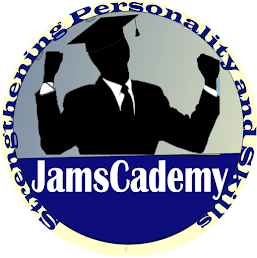
0 Comments