System Software
System software refers to the low-level software that manages and controls a computer’s hardware and provides basic services to higher-level software. There are two main types of software: systems software and application software. Systems software includes the programs that are dedicated to managing the computer itself, such as the operating system, file management utilities, and disk operating system (or DOS).
What is System Software?
System software is software that provides a platform for other software. Some examples can be operating systems, antivirus software, disk formatting software, computer language translators, etc. These are commonly prepared by computer manufacturers. This software consists of programs written in low-level languages, used to interact with the hardware at a very basic level. System software serves as the interface between the hardware and the end users.
System software refers to the collection of programs and software components that enable a computer or computing device to function properly. It acts as an intermediary between the user and the computer hardware, allowing the user to interact with the hardware and use various applications and programs. Some common types of system software include operating systems (such as Windows, macOS, or Linux), device drivers, utility programs, programming languages, and system libraries.
Operating systems are the most important type of system software, as they provide the foundational framework for all other software and applications to run on the computer. They manage computer resources, such as memory and processing power, and provide a user interface for users to interact with the system. Device drivers are another important type of system software, as they allow the operating system to communicate with hardware devices such as printers, scanners, and graphics cards. Utility programs provide additional functionality to the operating system, such as disk defragmentation, virus scanning, and file compression.
Examples of System Software
System software is a type of computer program that is designed to run a computer’s hardware and application programs and examples of system software include operating systems (OS) (like macOS, Linux, Android, and Microsoft Windows), game engines, search engines(like google,Bing,Yahoo!), industrial automation, computational science software, and (SaS)software as a service applications.
- Operating systems (OS): Windows, Linux, macOS, etc.
- Device drivers: software that enables the communication between hardware and OS.
- Firmware: pre-installed low-level software that controls a device’s basic functions.
- Utility software: tools for system maintenance and optimization.
- Boot loaders: software that initializes the OS during startup.
Why use System Software?
Here are some reasons why system software is necessary:
- Hardware Communication: System software serves as an interface between the hardware and software components of a computer, enabling them to communicate and work together.
- Resource Management: System software manages computer resources such as memory, CPU usage, and storage, optimizing their utilization and ensuring that the system operates efficiently.
- Security: System software provides security measures such as firewalls, antivirus software, and encryption, protecting the system and its data from malware, viruses, and other security threats.
- User Interface: System software provides a user interface that allows users to interact with the computer or computing device and perform various tasks.
- Application Support: System software supports the installation and running of applications and software on the system.
- Customization: System software allows for customization of the system settings and configuration, giving users greater control over their computing environment.
Features of System Software
The most important features of system software are as below.
- Memory Management: operating system perform memory management. The OS keeps track of the primary memory and allocates the memory when a process requests it.
- Processor Management: OS performs process management. Allocates the main memory (RAM) to a process and de-allocates it when it is no longer required.
- File Management: Operating system perform file management. Allocates and de-allocates the resources and decides who gets the resources.
- Security: Prevents unauthorized access to programs and data using passwords.
- Error-detecting Aids: Production of dumps, traces, error messages, and other debugging and error-detecting methods.
- Scheduling: The OS schedules the process through its scheduling algorithms.
Types of System Software
Types of System Software
1. Operating System
An operating system (OS) is a type of system software that manages a computer’s hardware and software resources. It provides common services for computer programs. An OS acts as a link between the software and the hardware. It controls and keeps a record of the execution of all other programs that are present in the computer, including application programs and other system software.
Important Tasks Performed by the Operating System
The main functions of operating systems are as follow:
- Resource Management: The operating system manages and allocates memory, CPU time, and other hardware resources among the various programs and processes running on the computer.
- Process Management: The operating system is responsible for starting, stopping, and managing processes and programs. It also controls the scheduling of processes and allocates resources to them.
- Memory Management: The operating system manages the computer’s primary memory and provides mechanisms for optimizing memory usage.
- Security: The operating system provides a secure environment for the user, applications, and data by implementing security policies and mechanisms such as access controls and encryption.
- File Management: The operating system is responsible for organizing and managing the file system, including the creation, deletion, and manipulation of files and directories.
- Device Management: The operating system manages input/output devices such as printers, keyboards, mice, and displays. It provides the necessary drivers and interfaces to enable communication between the devices and the computer.
For more, refer to Functions of Operating System.
2. Programming Language Translator
Programming language translators are programs that translate code written in one programming language into another programming language. below are examples of programming language translator.
- Compiler: A compiler is a software that translates the code written in one language to some other language without changing the meaning of the program. The compiler is also said to make the target code efficient and optimized in terms of time and space.
A compiler performs almost all of the following operations during compilation pre-processing, lexical analysis, parsing, semantic analysis (syntax-directed translation), conversion of input programs to an intermediate representation, code optimization, and code generation. Examples of compilers may include gcc(C compiler), g++ (C++ Compiler ), javac (Java Compiler), etc. - Interpreter: An interpreter is a computer program that directly executes, i.e. it performs instructions written in a programming or scripting language. Interpreters do not require the program to be previously compiled into a machine language program. An interpreter translates high-level instructions into an intermediate form, which is then executed.
Interpreters are fast as it does not need to go through the compilation stage during which machine instructions are generated. The interpreter continuously translates the program until the first error is met. If an error comes it stops executing. Hence debugging is easy. Examples may include Ruby, Python, PHP, etc. - Assembler: An assembler is a program that converts the assembly language into machine code. It takes the basic commands and operations and converts them into binary code specific to a type of processor.
Assemblers produce executable code that is similar to compilers. However, assemblers are more simplistic since they only convert low-level code (assembly language) to machine code. Since each assembly language is designed for a specific processor, assembling a program is performed using a simple one-to-one mapping from assembly code to machine code. On the other hand, compilers must convert generic high-level source code into machine code for a specific processor.
3. Device Drivers
Device drivers are a class of system software that minimizes the need for system troubleshooting. Internally, the operating system communicates with hardware elements. Device drivers make it simple to manage and regulate this communication.
To operate the hardware components, the operating system comes with a variety of device drivers. The majority of device drivers, including those for a mouse, keyboard, etc., are pre-installed in the computer system by the businesses that make computers.
4. Firmware
These are the operational programs installed on computer motherboards that assist the operating system in distinguishing between Flash, ROM, EPROM, and memory chips. However, managing and controlling all of a device’s actions is the main purpose of any firmware software. For initial installation, it makes use of non-volatile chips.
There are mainly two main types of firmware chips:
5. Utility Software
System Software and application software interact through utility software. A third-party product called utility software is created to lessen maintenance problems and find computer system defects. It is included with your computer’s operating system.
Listed below are some particular attributes of utility software:
- Users benefit from protection from threats and infections.
- WinRAR and WinZip are programs that aid in reducing disk size.
- It assists with disk partitioning and functions as a windows disk management service.
- It makes it easier for users to back up old data and improves system security.
- It operates as a disk defragmenter to organize the dispersed files on the drive.
- It aids in the recovery of lost data.
Uses of System Software
Here are some common uses of system software:
- Operating systems: An operating system is a type of system software that manages computer hardware and software resources and provides common services for computer programs. Operating systems are used in a wide variety of applications, from personal computers to servers, supercomputers, and embedded systems.
- Device drivers: Device drivers are a type of system software that allow operating systems to communicate with hardware devices such as printers, scanners, and graphics cards. Without device drivers, operating systems would not be able to interact with hardware devices, making them useless.
- Firmware: Firmware is a type of system software that provides low-level control over hardware devices such as BIOS firmware, firmware for embedded systems, and firmware for network devices such as routers and switches.
- System utilities: System utilities are a type of system software that performs routine maintenance tasks such as disk cleanup, defragmentation, antivirus scanning, and system backups. These utilities help ensure that the computer system is running efficiently and securely.
- Programming tools: Programming tools are a type of system software that is used by developers to create, debug, and optimize software applications. These tools include compilers, debuggers, integrated development environments (IDEs), and performance analysis tools.
Issues in System Software
- Compatibility Issues: System software may not be compatible with certain hardware components, which can cause errors or crashes.
- Security Issues: System software may contain vulnerabilities that can be exploited by hackers or malware to gain unauthorized access to the system or steal sensitive data.
- Performance Issues: System software may not be optimized for the hardware or may be resource-intensive, which can cause the system to slow down or freeze.
- Update Issues: System software updates may contain bugs or compatibility issues that can cause problems with the system or other software components.
- Licensing Issues: Some system software may require licensing or activation, which can cause problems if the license expires or if there are licensing errors.
- User Interface Issues: The user interface of system software may not be intuitive or may be difficult to use, which can affect the user experience.
Advantages of System Software
- Resource management: System software manages and allocates resources such as memory, CPU, and input/output devices to different programs.
- Improved performance: System software optimizes the performance of the computer and reduces the workload on the user.
- Security: System software provides security features such as firewalls, anti-virus protection, and access controls to protect the computer from malicious attacks.
- Compatibility: System software ensures compatibility between different hardware and software components, making it easier for users to work with a wide range of devices and software.
- Ease of use: System software provides a user-friendly interface and graphical environment, making it easier for users to interact with and control the computer.
- Reliability: System software helps ensure the stability and reliability of the computer, reducing the risk of crashes and malfunctions.
- Increased functionality: System software provides a range of tools and utilities for performing various tasks, increasing the functionality and versatility of the computer.
Disadvantages of System Software
- Complexity: System software can be complex and difficult to understand, especially for non-technical users.
- Cost: Some system software, such as operating systems and security software, can be expensive.
- System Overhead: The use of system software can result in increased system overhead, which can slow down the performance of the computer and reduce its efficiency.
- Vulnerability: System software, especially the operating system, can be vulnerable to security threats and viruses, which can compromise the security and stability of the computer.
- Upgrades: Upgrading to a newer version of system software can be time-consuming and may cause compatibility issues with existing software and hardware.
- Limited Customizability: Some system software may have limited options for customization, making it difficult for users to personalize their computing experience.
- Dependency: Other software programs and devices may depend on the system software, making it difficult to replace or upgrade without disrupting other systems.
Difference between System Software and Application Software
Here are the main difference points between software and application software
System Software | Application Software |
|---|---|
| System Software maintains the system resources and gives the path for application software to run. | Application software is built for specific tasks. |
| Low-level languages are used to write the system software. | While high-level languages are used to write the application software. |
| It is general-purpose software. | While it’s a specific purpose software. |
| Without system software, the system stops and can’t run. | While Without application software system always runs. |
| System software runs when the system is turned on and stops when the system is turned off. | While application software runs as per the user’s request. |
| Example: System software is an operating system, etc. | Example: Application software is Photoshop, VLC player, etc. |
System Software – FAQs
1. How operating systems communicate with hardware devices?
operating systems communicate with hardware devices with the help of device drivers. Device driver is a type of system software.
2. What is the use of system software in resource management?
System software manages computer resources such as memory, CPU usage, and storage, optimizing their utilization and ensuring that the system operates efficiently.
3. What are examples of system software?
System software includes multiple applications, like utilities, operating systems, compilers and debuggers, that lie at a level of functionality like the computer hardware.






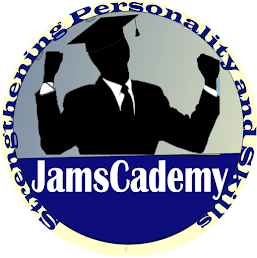
0 Comments