Extension name - .xlsx
Package name - Spread Sheet
Software name - MS Excel
Definition- This software is dedicated for Accounts, Tables, Office, Data Entry, and many other important tasks.
Row - All horizantal lines make rows- Total number of rows - 1048576 (last row
Column - All vertical lines make columns- Total number of columns - 16384
Cell- The combination between rows and columns make cell.
WorkSheet - The collection of cells called worksheet.
WorkBook - The collection of worksheet is called workbook.
Formulas
- Sum
1- =sum(cell1,cell2,cell3,cell5) It is the way how you can add multiple cells one by one.
2- =sum(cell1st : cellLast) It is the way to add multiple cells using only 1st and last cell names
3- select cells + click sigma It is the way how you can add multiple cells in a row or column by selecting them and clicking on sigma.
2. Integer =int(cell) It will change a flaot value 4.555656 to 4 because 4 is an integer number.
3. Round =round(cell,2) it will change flaot value 4.545445 to 4.55 because 4 is an the round of a flaot number.
4. ABS =abs(cell) it will change negative number -6 to 6 because 6 is an absolute number.
5. Average =average(cells1 : cellLast) It will get average of a certain range of multiple cells.
6. Upper =upper(cell) It will make CAPITAL to the content of the selected cell.
7. Lower =lower(cell) It will make lower to the content of the selected cell.
8. Maximum =max(cell1st : cellLast) It will show the maximum number amongest the range of cell1st to cellLast.
9. Minimum =min(cell1st : cellLast) It will show the minimum number among the range of cell1st to cellLast
10. Years/Months/days =datedif(cell,today(),"y") It finds the years from the certain date excluding months and days.
=datedif(cell,today(),"ym") It finds the months from the certian date excludeing years and days.
=datedif(cell,today(),"md") It finds the days from the certain date excludeing years and months
11. Copy First name
=left(cell, find(" ",cell)-1)
It finds the first name from the given cell.
12. Copy Last name
=right(cell, len(cell)-find(" ",cell))
Or
2nd method =right(cell, find(" ",cell)-1)
It finds the last name from the given cell.
Marksheet
Percentage formula :






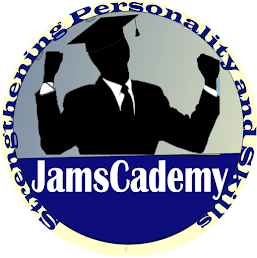
0 Comments