Steps
Install composer
Select Dir.. from. cmd
And
Give command
composer create-project laravel/laravel ProjectName
(Go to xampp config.php init
And find zip and remove (;) semicolon and save the file)
Run composer create-project command again.
Hit enter
Cmd command
Dir
You will see ProjectName
Cd ProjectName
Run
Cmd command
php artisan serve
(See browser local host:8000)
Now get authentication login
Make darabase in xamp MySQL
Go to ProjectName .Env file
Update databasename
Goto cmd Command
php artisan make:with
If error
Cmd command
Composer laravel/ui
Then
php artisan ui vue --auth
php artisan migrate
Your authentication is ready.
cmd command
php artisan serve
(See login register ) top right
Clicking register if you found error
Cmd command
Npm install
Then
Npm run build
Now
php artisan serve
And
Register yourself
Check MySQL database the new registration is done.
Now edit additional columns
With given steps......
It's done.
How to fetch data on laravel
Data fetched page name list









































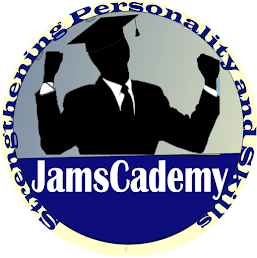
0 Comments